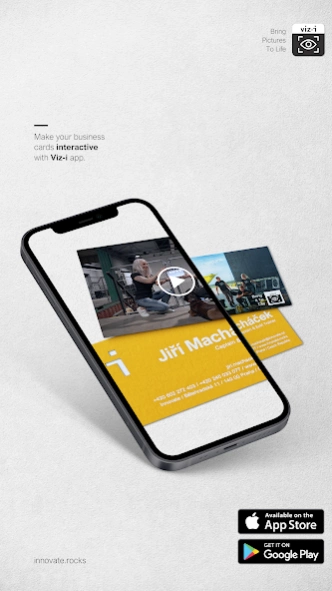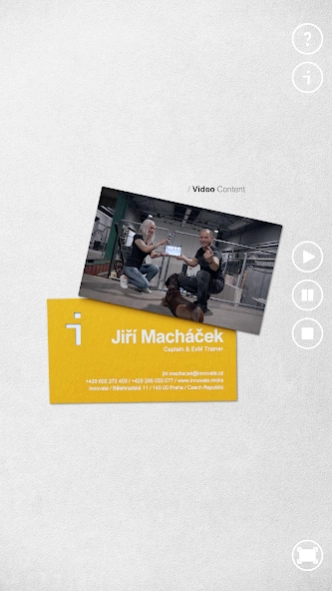Viz-i 18.0
Continue to app
Free Version
Publisher Description
Viz-i - Viz-i – interactive business cards.
/ Viz-i makes paper interactive.
A video is launched and played on a normal paper business card.
/ How to use the app.
If you’re holding a card with the Viz-i symbol in your hand, you can be sure that it contains interesting video content.
1. Launch the Viz-i app
2. Point the phone camera at the card
3. Enjoy the audio-visual content
The app requires an Internet connection and permission to use both speakers and camera.
/ Why we created this app.
It all started with the idea of storing a video on a card that plays directly on-screen. Today, Viz-i has become a bridge between the printed and digital worlds.
A card with the Viz-i app is the key to expanded reality experiences. In addition to written contact info, it can tell the story of your company or play an advertising video.
Instead of going in the bin, your card will now become a fixture on the desks of your commercial partners, as they’ll have all they need within reach without having to browse the Internet.
If you’d like to give your business the attention and exposure that an interactive business card can generate, write to us at experience-team@innovate.cz
Attach a picture (JPG or PNG format, 1920 x 1080 pixels), and the mp4 video that you want stored on the card.
We’ll sort it out for you straight away.
innovate.rocks
About Viz-i
Viz-i is a free app for Android published in the Office Suites & Tools list of apps, part of Business.
The company that develops Viz-i is Innovate, s.r.o.. The latest version released by its developer is 18.0.
To install Viz-i on your Android device, just click the green Continue To App button above to start the installation process. The app is listed on our website since 2023-05-11 and was downloaded 0 times. We have already checked if the download link is safe, however for your own protection we recommend that you scan the downloaded app with your antivirus. Your antivirus may detect the Viz-i as malware as malware if the download link to cz.innovate.vizi is broken.
How to install Viz-i on your Android device:
- Click on the Continue To App button on our website. This will redirect you to Google Play.
- Once the Viz-i is shown in the Google Play listing of your Android device, you can start its download and installation. Tap on the Install button located below the search bar and to the right of the app icon.
- A pop-up window with the permissions required by Viz-i will be shown. Click on Accept to continue the process.
- Viz-i will be downloaded onto your device, displaying a progress. Once the download completes, the installation will start and you'll get a notification after the installation is finished.